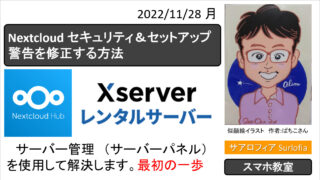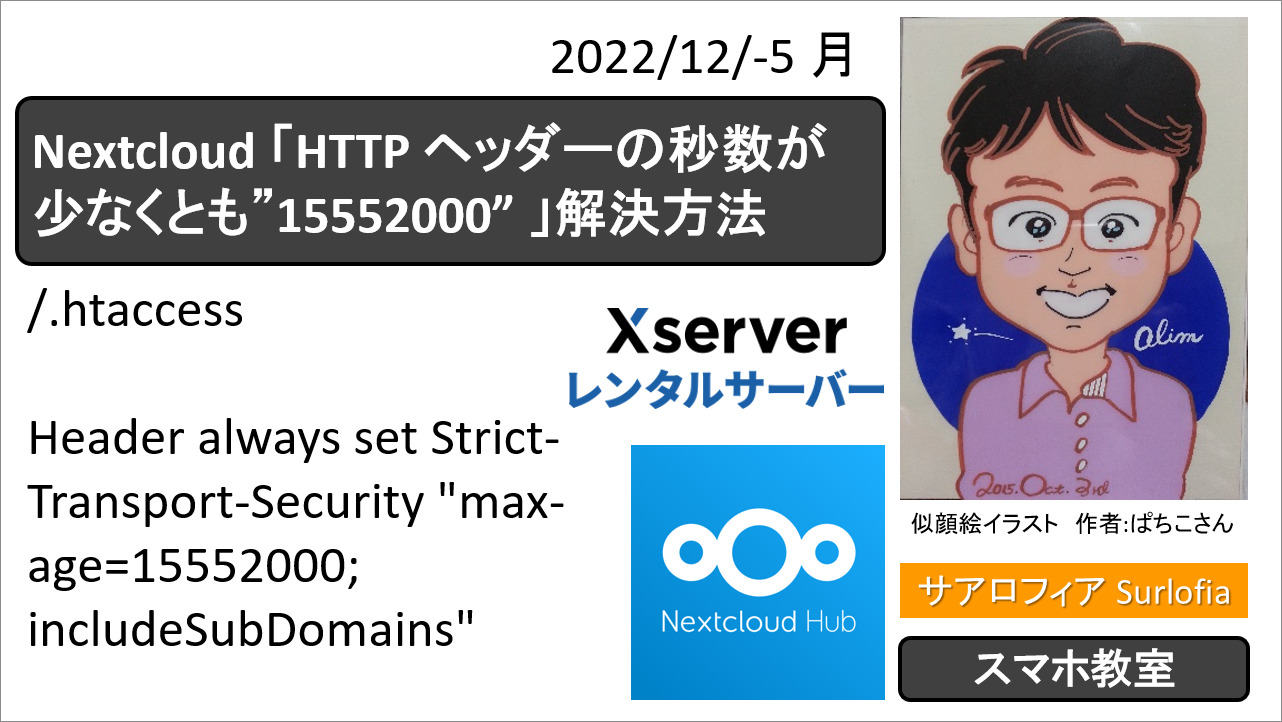【2022年12月】エックスサーバーで、Nextcloud の「リバースプロキシヘッダーの構成が正しくないか、信頼できるプロキシからNextcloudにアクセスしています。」で困ったときの解決方法。
[December 2022] On X server, Nextcloud says “The reverse proxy header configuration is incorrect, or you are accessing Nextcloud from a trusted proxy.” How to solve a problem with.
その他の解決方法については、下記の記事をご覧ください。
セキュリティ&セットアップ警告
Security & setup warnings
リバースプロキシヘッダーの構成が正しくないか、信頼できるプロキシからNextcloudにアクセスしています。
The reverse proxy header configuration is incorrect, or you are accessing Nextcloud from a trusted proxy.
公式サイトの文書
Multiple domains reverse SSL proxy
複数ドメインのリバース SSL プロキシIf you want to access your Nextcloud installation http://domain.tld/nextcloud
via a multiple domains reverse SSL proxy https://ssl-proxy.tld/domain.tld/nextcloud with the IP address 10.0.0.1
you can set the following parameters inside theconfig/config.php.
IP アドレスが 10.0.0.1 の複数ドメインのリバース SSL プロキシ https: //ssl-proxy.tld/domain.tld/nextcloud 経由で、
あなたがインストールした Nextcloud http://domain.tld/nextcloud にアクセスしたい場合は、
config/config.php 内の次のパラメータを設定できます。https://docs.nextcloud.com/server/25/admin_manual/configuration_server/reverse_proxy_configuration.html#multiple-domains-reverse-ssl-proxy<?php $CONFIG = array ( 'trusted_proxies' => ['10.0.0.1'], 'overwritehost' => 'ssl-proxy.tld', 'overwriteprotocol' => 'https', 'overwritewebroot' => '/domain.tld/nextcloud', 'overwritecondaddr' => '^10\.0\.0\.1$', );
エックスサーバー スタンダードプランで修正します。
サーバー情報 IPアドレス
サーバー管理(サーバーパネル)
アカウント
サーバー情報
で、
IPアドレス AAA.BBB.CCC.DDD
を確認します。
エックスサーバーのファイルマネージャを使います。
https:// (あなたのドメイン名) / (nextcloud をインストールしたフォルダ) /config/config.php に、次の内容を追加します。
AAA.BBB.CCC.DDD には、あなたの IPアドレス を入力します。
'trusted_proxies' =>
array (
0 => 'AAA.BBB.CCC.DDD',
),