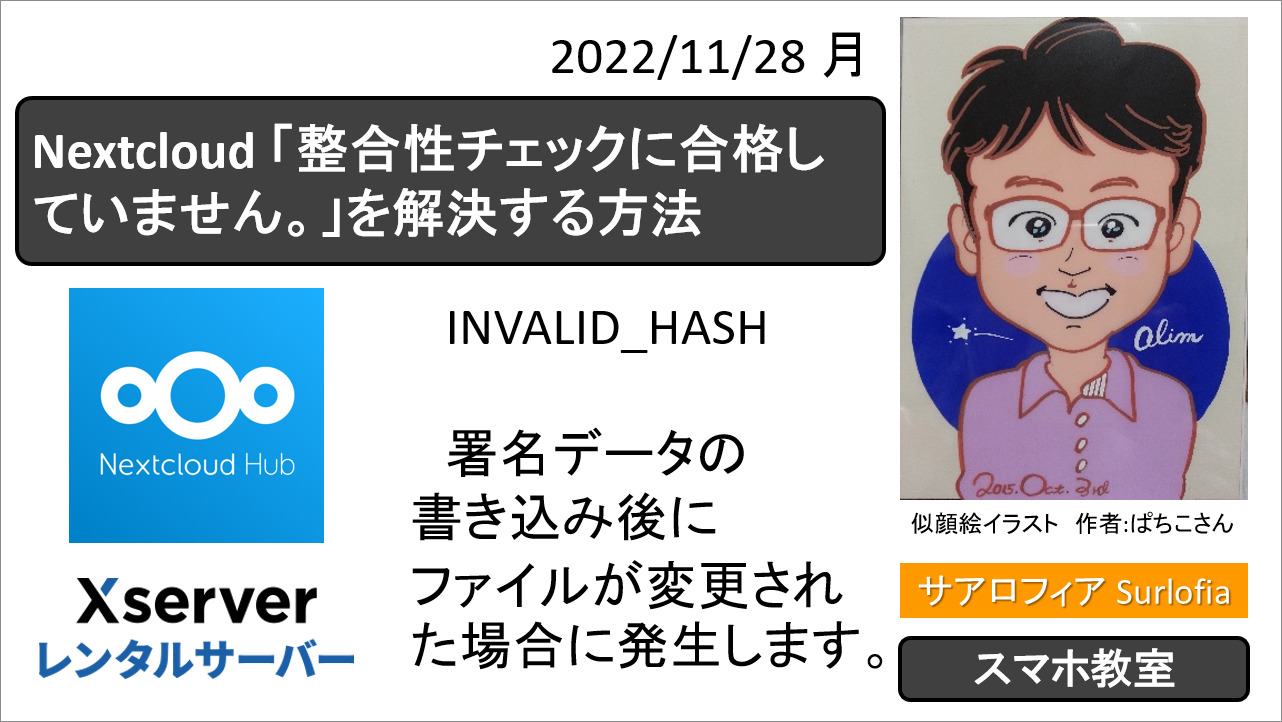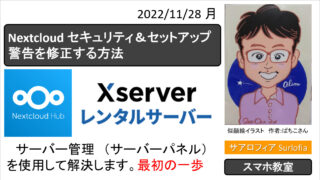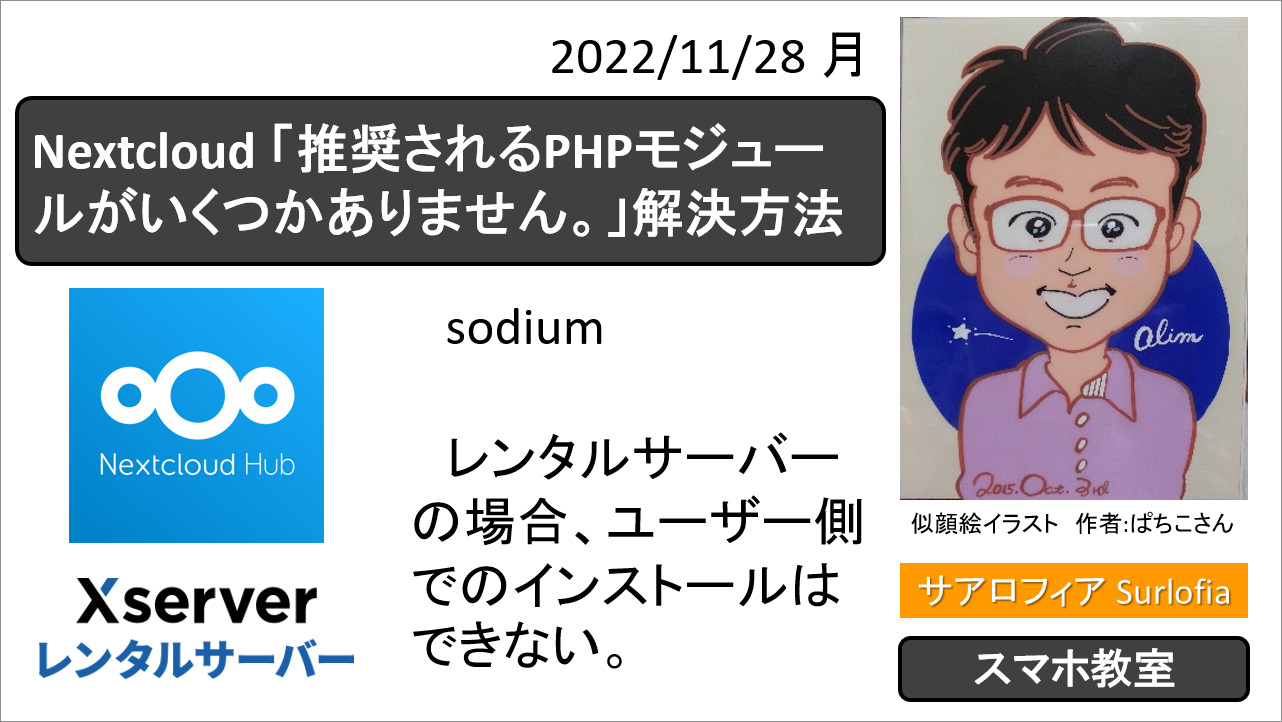【2022年12月】エックスサーバーで、Nextcloud の「一部のファイルは整合性チェックに合格していません。」で困ったときの解決方法。
[December 2022] On X server, Nextcloud says “Some files have not passed the integrity check.” How to solve a problem with.
その他の解決方法については、下記の記事をご覧ください。
セキュリティ&セットアップ警告
Security & setup warnings
一部のファイルは整合性チェックに合格していません。
Some files have not passed the integrity check.
( 無理 )
( impossible )
一部のファイルは整合性チェックに合格していません。この問題を解決する方法の詳細については、ドキュメント↗をご覧ください。 (無効なファイルのリスト… / 再スキャン…)
https:// (あなたのドメイン名) / (nextcloud をインストールしたフォルダ) /index.php/settings/admin/overview
Some files have not passed the integrity check. Further information on how to resolve this issue can be found in the documentation ↗. (List of invalid files… / Rescan…)
https:// (your domain name) / (the folder where you installed nextcloud) /index.php/settings/admin/overview
無効なファイルのリスト…を左クリックして表示された内容 (一部) は、下記のとおり。
Results
https:// (あなたのドメイン名) / (nextcloud をインストールしたフォルダ) /index.php/settings/integrity/failed
=======
– core
– INVALID_HASH
– .htaccess
https:// (your domain name) / (the folder where you installed nextcloud) /index.php/settings/integrity/failed
.htaccess は、何度も書き直す必要が有ったので、このエラーは回避できない。
エックスサーバーの仕様変更を期待するしかない・・・
※ アップデートの際に、” 500 Internal Server Error ” を修正するためにファイルを編集する必要がありました。 これが一番の原因です。
※ 「Webサーバーで “/.well-known/webfinger” が解決されるように正しく設定されていません。」(これを含めて合計4件)を修正するために、public_html 直下の .htaccess をインストール完了後に編集しました。 これは関係ないかもしれません。
INVALID_HASH
引用元
ファイルには、 signature.json 内で指定されたものとは異なるハッシュがあります。これは通常、署名データの書き込み後にファイルが変更された場合に発生します。
The file has a different hash than specified within signature.json. This usually happens when the file has been modified after writing the signature data.
https://docs.nextcloud.com/server/25/admin_manual/issues/code_signing.html#fixing-invalid-code-integrity-messages
エックスサーバーで、Nextcloud を稼働させるために “.htaccess” を修正するか?
(整合性チェック 不合格)
整合性チェックに合格するために、Nextcloud の稼働を、あきらめるか?
の2択になるため、解決不能、無理です。